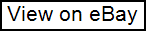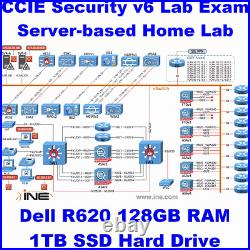

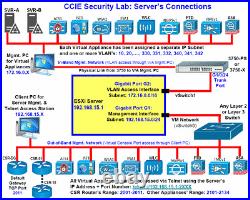
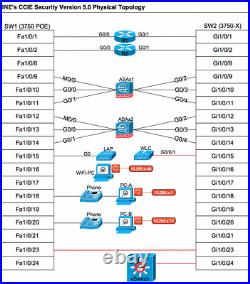

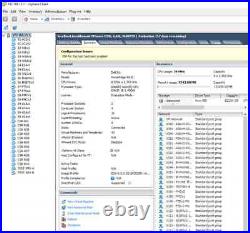
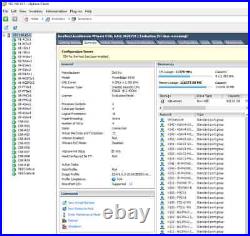




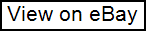
This is a Server-based Home Lab for the CCIE Security v6 Lab Exam. It is based on INE’s recommendations (Inter Network Expert) for this CCIE Lab Exam. Lab is built using a Dell T5600 Server w/ 128GB RAM Max. RAM + 1TB SSD HD with VMware ESXi 6.5 It includes 2 x Hex-Core Processors (Xeon E5-2620 or higher). This Server is running VMware ESXi 6.5 Enterprise Version with a Permanent Enterprise License. These are the main technical specifications of this CCIE Virtual Lab: – 2 x Hex-Core Processors – Xeon E5-2620 or higher – 4 x Gigabit Ethernet Interfaces – 128GB RAM Max. RAM – 1TB SSD Hard Drive – VMware ESXi Enterprise 6.5 (Permanent License included) – 11 Instances of the Cisco CSR-1000v Virtual Router with IOS XE version 16.9.5 – 21 Security Virtual Appliances ACSv, ISEv, ESAv, FTDv, FMCv, NGIPSv, ASAv, etc. Please also notice that a Monitor is not included. You’ll need a Monitor and a Keyboard to operate this Server. V6 Lab Topology : The Topology for CCIE Security Lab v6 is actually very similar to that of the previous version (v5). That is because there have been very few changes in the v6 Exam. Therefore, INE is still using the v5 Lab Topology for all Lab Training. This Topology is illustrated in the Image No. The original installation Software is also included. This Lab has been configured according to INE’s CCIE Security Network Diagram. Although you could Manage the Server with a single Management Station (PC or Laptop), it is recommended to have 2 separate PC’s for Management purposes. PC-1 is the standard Client-PC that all Servers need and it’s also used for Out-of-Band Management. PC-2 is the In-band Management PC. It’s used to connect to the Management Interface of each Virtual Appliance. Please notice that a full CCIE Security Lab based on INE’s Topology requires some Physical Devices. Server’s RAM can also be upgraded from 128GB to 256GB or all the way up to 768GB Max. SSD Drive can be upgraded from 1TB to 2TB. Or a second 1TB SSD Drive can be added for 2nd Data Storage. Virtual Device Licenses : Most Virtual Appliances come with a Trial/Demo License. In most cases this Demo License can be reset by re-installing the. The original installation Software is provided for that purpose. A few Appliances and the ESXi Server itself do have a Permanent License though! This is a summary of the Licenses for each. ISEv: 90-Day Trial License (it must be re-installed after 90 days) – WLCv: 90-Day Trial License (it must be re-installed after 90 days) – FTDv: 90-Day Trial License (it must be re-installed after 90 days) – FMCv: 90-Day Trial License (it must be re-installed after 90 days) – WSAv: 30-Day Trial License (it needs a new License after Trial Period) – ESAv: 30-Day Trial License (it needs a new License after Trial Period) – ACSv: Permanent License! – ESXi Server: Permanent Enterprise Version License! – Test Stations (Windows 2008 Server): Permanent License! – NGIPSv: No License! (Please see note about this Appliance below) – ASAv: Lab Edition Mode (No License), but still fully functional. Data Rate limited to 100Kbps – CSR1000v: Lab Edition Mode (No License), but still fully functional. Data Rate limited to 2.5Mbps Note about CSR1000v Licenses – CSR1000v Routers are configured in Lab Edition Mode (No License), but they are still fully functional. While in Lab Mode the Router is fully functional with an AX License with IPBase + APPX + Security functions – The Data Rate in Lab Mode is limited to 2.5Mbps, which is enough for a Lab environment. Note about WSAv & ESAv Licenses. Demo Licenses for the WSAv & ESAv Appliances last for only 30 days. After this 30-day period you’ll need a new Demo License, which can be obtained from Cisco. You’ll need to contact Cisco directly to obtain these Licenses. Note about NGIPSv Licenses – There are no Trail/Demo Licenses available for the NGIPSv Virtual Appliance – However, for almost all practical purposes, FTDv replaces NGIPSv! – An FTDv Appliance is considered to be an NGIPSv with a ASAv included! – So in a way, FTDv actually provides more functions than NGIPSv – Therefore, for almost all practical purposes FTDv replaces NGIPSv! Server is fully tested and. Therefore it’s guaranteed to work. If you experience any problems, we’ll replace it. However, that’s very unlikely to happen. (please check out our Feedback Record). We’ve been providing Cisco Training Kits for years with hundreds of very satisfied customers. Please notice that due to the VERY complex nature of this item we need. 3-4 days for processing. (it depends on where you live). Or to International destinations is also available. Thank you for looking! List of VLAN’s configured in the Server. Cisco IOS XE Software, Version 03.16.06. Certain components of Cisco IOS-XE software are licensed under the GNU General Public License (“GPL”) Version 2.0. You can redistribute and/or modify such GPL code under the terms of GPL Version 2.0. For more details, see the documentation or “License Notice” file accompanying the IOS-XE software, or the applicable URL provided on the flyer accompanying the IOS-XE software. Conf Last reload reason: Unknown reason This product contains cryptographic features and is subject to United States and local country laws governing import, export, transfer and use. Importers, exporters, distributors and users are responsible for compliance with U. And local country laws. By using this product you agree to comply with applicable laws and regulations. If you are unable to comply with U. And local laws, return this product immediately. A summary of U. Processor board ID 9VPXPG8FE8Y 3 Gigabit Ethernet interfaces 32768K bytes of non-volatile configuration memory. 3988272K bytes of physical memory. 7774207K bytes of virtual hard disk at bootflash. Configuration register is 0x2102. Changes from version 5.0 to 6.0 : These are the main Topics for the CCIE Security Lab Exam version 6.0 1. Perimeter Security and Intrusion Prevention (20%) 2. Secure Connectivity and Segmentation (20%) 3. Infrastructure Security (15%) 4. Advanced Threat Protection and Content Security (20%) And these are Exam Topics for the previous version 5.0 1. Perimeter Security and Intrusion Prevention (23%) 3. Secure Connectivity and Segmentation (19%) 5. Infrastructure Security, Virtualization, and Automation (15%) 4. Advanced Threat Protection and Content Security (19%) 6. Evolving Technologies The order was changed to make the comparison easier. As you may notice, version 6.0 is almost exactly the same as version 5.0! Chapter 6 in version 5.0 (Evolving Technologies) has been removed. That’s because most of these Technologies are now Mainstream Technologies, so they’ve been included in the main Chapters. INE CCIE Security v6.0 Topics. Routing & Switching Technologies Review 3. Perimeter Security and Intrusion Prevention 4. Cryptography and Virtual Private Networks 5. Infrastructure Security, Attacks and Mitigation 6. Access Control and Identity Services Engine 7. Programmability and Automation 8. Content Security and Advanced Threat Protection 9. CCIE Security v5 Lab Preparation Course 10. This item is in the category “Computers/Tablets & Networking\Enterprise Networking, Servers\Servers, Clients & Terminals\Computer Servers”. The seller is “training.kits” and is located in this country: US. This item can be shipped worldwide.
- Network Connectivity: Wired-Ethernet (RJ-45)
- Model: T5600
- Network Type: Gigabit Ethernet
- Number of Processors: 2
- Interface: Ethernet (RJ-45)
- Product Line: PowerEdge
- Network Management Type: Fully Managed
- Type: Server
- Maximum RAM Capacity: 768GB
- MPN: Dell-T5600
- RAM Size: 128GB
- Brand: Dell
- Form Factor: Rack Mountable
- Processor Manufacturer: Intel